
shadow3c
Новичок-
Публикации
9 -
Зарегистрирован
-
Посещение
О shadow3c
-
Звание
Абитуриент

-
airmaxAC - ctest
тему ответил в dimonix пользователя shadow3c в Ubiquiti Networks
v8.0-BETA2 - New: Compatibility with airMAX M stations (airOS v6.0 required) - New: WEB UI re-design - New: airMagic: channel selection tool (available in Access Point mode only) * Required: Access Point and Stations must run airOS8 and do have dedicated airView radio. It takes few minutes to gather data after upgrade/reboot. - Fix: Select WAN interface for Port Forward rule by default - Fix: Optimise statistics collection (reduce CPU usage) - Fix: TX/RX counter should not reset at 4 GBytes - Fix: Link stuck after enable/disable scan list on STA v8.0-BETA3 v8.0-Beta3 - New: Add ACL support - Fix: Increased latency when switching from DFS frequencies to non-DFS - Fix: AP stuck after change frequency when all frequencies are in NOL state - Fix: Prevent high CPU usage when AC2 provisioning URL is invalid - Fix: Generate SSL certificate start date from firmware build timestamp - Fix: Update frequency list for China - Fix: Distance is incorrect in PTP mode - Fix: SNMP doesn’t return UBNT proprietary data - Fix: AP TX rates stuck at 4x (16QAM 1x1) in PtMP mode - Fix: airMAX AC performance degradation - Fix: Speed test no throughput showing on master device - Fix: Temporally disable site survey from Support info file as generating sup file on AP disconnects all clients - Fix: airMagic is gathering data forever if only airMAX M stations are connected - Fix: airMagic on channel change should recalculate usage of channel which was set before - WEB UI: airMagic: improve best channel representation - WEB UI: Select channel in airMagic tool when click on label - WEB UI: airMagic is not working with IE 10-11 - WEB UI: Temporary hide Cable test tool while improving it’s reliability - WEB UI: Change scroll bar position in Site Survey tool - WEB UI: Location and System startup date isn’t saved to configuration file - WEB UI: Wrong interface displaying in device details when PPPoE connection is established - WEB UI: Bridge pop-up breaks with longer interface names - WEB UI: Firewall pop-up should report available ports range on error - WEB UI: Check if gateway is valid when adding static routes - WEB UI: Browser should be redirected to new IP when configuration backup file is uploaded and applied - WEB UI: Not clearing IP address when changing from DHCP to PPPoE - WEB UI: Firewall rules with “!” are generated wrongly - WEB UI: Wrapping should be disabled for interface setting pop-up - WEB UI: VLAN edit pop-up items aligned incorrectly - WEB UI: Part of IP address is covered in Station List - WEB UI: AP doesn’t report RX Signal per chain value or it’s incorrect in dashboard -
airmaxAC - ctest
тему ответил в dimonix пользователя shadow3c в Ubiquiti Networks
NanoBeam 5AC 19,airos 7.1.4, contucode 5000: заработало только на 40 MHz. Откатился на 7.1.3 заработало на 80 MHz -
airmaxAC - ctest
тему ответил в dimonix пользователя shadow3c в Ubiquiti Networks
Ребята у когонить работает без дисконектов прошивка 7.1.1 или 7.1.4 beta Под постоянной нагрузкой скажем в 100-300мегобит с шириной канала 80? -
airmaxAC - ctest
тему ответил в dimonix пользователя shadow3c в Ubiquiti Networks
Для страждущих бетапрошивок. Идем сюда http://community.ubnt.com/ Регаемся заходим в акаунт и выбираем Account в верхнем правом углу Дальше Beta Program Кажись там гдето надо было согласиться что если поломаешь то сам дурак :D после всех действий откроется эта страничка http://community.ubnt.com/t5/airMAX-Beta-Blog/airOS-v7-1-4-BETA-Released/ba-p/1295708 Кстати прошелся по форуму по постам о последней бете. буржуи пишут что в режиме ptp работет отлично. А в новом режиме (точка много точек) глюки. -
airmaxAC - ctest
тему ответил в dimonix пользователя shadow3c в Ubiquiti Networks
я вот добыл пару 19-ac для эксперементов с перепрошивкой на горячую.Влез на форум почитать новости и что-то прошивать передумал)) Посижу со своими ребутами 7.1 под нагрузкой раз в сутки дальше :D. вышла новая бетка Вон есть фикс от дисконектов, второй для переконекта. ) (for your enjoyment) - Для вашего удовольствия. Пробуйте ;) Получайте удовольствие :D We are releasing airOS v7.1.4-BETA for your enjoyment. Below you will find the most important changes and firmware images. New: - New: Graphical Site Survey view - New: Forced password change in WEB UI before apply changes - New: Implemented WEBUI for Ethernet advertised speed selection when autoneg is ON - New: Frequency selection in 5MHz step for all countries - New: Enabled 5.8GHz band EN 302.502 (5725 MHz - 5875 MHz) for EU Fixes: - Fix: Disconnects on wpa2-eap reauthentication - Fix: STA Channel pickup issue in VHT80 mode - Fix: DFS does not start CAC timer on channel which has passed all DFS procedure before - Fix: Station operating in PTMP mode can't associate to AP - Fix: Output power gets decreased when setting Antenna Gain greater than MAX Output Power - Fix: 11n AP with same SSID can lock up 11AC assoc - Fix: Make Frequency List configuration using fast restart - Fix: Mcast traffic in PtMP setup flows with lowest rates (as broadcasts) - Fix: SNMP reports old device name after change it - Fix: Isolated Capacity is not available via SNMP (MIB update required) - Fix: Reset button on PoE adapter does not work - Fix: Sometimes softrestart executes too long - WEB UI: MTU error when switching to advanced mode - WEB UI: Port forwarding does not work w/ PPPoE Client for WAN - WEB UI: Improve wait message on ambient noise graph <airView> - WEB UI: Main tab view issue after change STA-PTMP / AP-PTMP - WEB UI: DHCP server range validation issue - WEB UI: Remote Constellation Diagram power value is incorrect - WEB UI: Wrong channel width on STA main page when disconnected - WEB UI: Max power calculation does not take frequency list in count - WEB UI: Improved auto fw update check - WEB UI: Added "7" to airOS logo -
airmaxAC - ctest
тему ответил в dimonix пользователя shadow3c в Ubiquiti Networks
А вот и релиз https://www.ubnt.com/download/?group=powerbeam-ac Проверьте кто-нибудь все частоты нормально добавляются? -
airmaxAC - ctest
тему ответил в dimonix пользователя shadow3c в Ubiquiti Networks
airOS v7.1.1-BETA Important changes: - Fix: Multiple priorities traffic causes high packet error rate - Fix: Frequent longer distance link disassociations on heavy traffic load - Fix: Bridge duplicates unknown unicast packets - Fix: Station re-association after Site Survey executed on AP - Fix: Station sometime doesn’t reconnect to AP (PtMP operation) - Fix: Station can’t connect to AP after it’s DFS wait period end - Fix: Improved DFS false positives detection - Fix: TX/RX signals are very low just after association - Fix: Speed Test timeout issue - Fix: CPU load increase to 100% after throughput load - Fix: IPv6 neighbour discovery doesn’t work - Fix: Multicast stream can pass through one client only - Fix: AP ignores EAP Session-Timeout attribute - Fix: DHCP Client gets new IP after each release time - Fix: Faster PPPoE/DHCPC IP settings update after association when WPA2 security is used - Fix: Update EIRP limits for Brasil - Fix: Show DFS events in Syslog - WEB UI: airView vertical scrollbar issue - WEB UI: add dBm labels to signal per chain values - WEB UI: Constellation diagram optimisation for IE9 - WEB UI: Sometimes “Save” button isn’t active after first mouse click - WEB UI: Show disabled Antenna Gain field for products with integrated antenna - WEB UI: Distance reporting in MAIN page - WEB UI: WPA anonymous identity should be not a mandatory option - WEB UI: Password strength meter - WEB UI: Output power reporting in Device Info section - WEB UI: Add client Isolation configuration option - WEB UI: Low Speed Test result values - WEB UI: Other improvements/small changes airOS v7.1.1-BETA2 Important changes: - Fix: Memory corruption issue (v7.1.1-Beta1 no HTTP/SSH access to device after some time) airOS v7.1.1-BETA3 Important changes: - Fix: Temporarily disable EAP reauthentication and WPA group rekeying - Fix: General airMAX AC improvements - Fix: WLAN TX errors counting - Fix: Include ICMP ping request (ICMP type 8) to DMZ Management port exception list - Fix: NTP client is restarting when server is unreachable - Fix: STA sometimes stops associate to AP - Fix: Disabling VLAN leaves associated ebtable entry enabled - Fix: Additional Multicast Router validation - Fix: Reduced CPU usage - WEB UI: Show Firmware Version in Stations list - WEB UI: Traffic Shaper. Interface list should not include disabled interfaces - WEB UI: Doesn't load antenna gain value from configuration file - WEB UI: Hide "Client Isolation" function for AP-PTP mode - WEB UI: Switched pairs Cable pair 2 <> Cable pair 0. Added explanations on statuses OPEN, SHORT, TEST FAILED airOS v7.1.1-BETA4 Important changes: - Fix: Dynamic traffic shaping burst limits - Fix: TX power become 5dBm after reboot when setting 0dBm TX power - Fix: Disable iptables when changing network role from router to bridge - Fix: IPv6 connectivity delay - Fix: Show TX power for AP in Main page - Fix: Station stops passing traffic after some time - Fix: Aggregation parameters doesn’t change after apply - Fix: Long range link instability - Fix: Can’t edit Startup Date - Fix: Increase TEST mode wait time according DFS wait time period - Fix: Active channel width is not reported for STA mode after association to AP - Fix: Do full restart when configuring Frequency List - Fix: DNS servers disapear after fastrestart (PPPoE/DHCP Client mode) - Fix: Disable IPv6 neighbour discovery - Fix: NTP client constantly restart when server isn’t reachable - GUI: CIRN reporting has been changed. We now show worse case or minimum signal vs an average. Please see instructions below to switch between AVG (old) and Min (new) CINR reporting. To switch to average (default pre7.1.1b4) echo 0xFFFF 0 0 > /proc/sys/dev/uph_wifi0/evm_meas_config To switch to minimum (default setting in 7.1.1b4) echo 0xFFFF 1 3 > /proc/sys/dev/uph_wifi0/evm_meas_config It will take some time for new readings to be reflected. Changes are not persistent. (e.g rebooting will revert to default MIN). airOS v7.1.1-BETA5 Important changes: - Fix: Use average value as default for CINR measurement - Fix: Wrong channel width reported in MAIN page after STA disconnect - Fix: Wireless link disconnect/lockup issue - Fix: Auto ACK calculation - Fix: No DHCP leases in WEB UI - Fix: Reset button on PoE adapter doesn’t trigger reset airOS v7.1.1-RC Important changes: - New: Remove Wireless Mode limitations - Fix: Auto Distance miscalculations -
airmaxAC - ctest
тему ответил в dimonix пользователя shadow3c в Ubiquiti Networks
Вышел релиз 7.1.1 http://community.ubnt.com/t5/airMAX-Beta-Blog/airOS-v7-1-1-RC-released/ba-p/1249510 -
Обновление MikroTik RouterOS v6.7
тему ответил в antonnur пользователя shadow3c в Mikrotik Wireless
Для тех у кого стоит на x86(комп) У кого нибудь нормально(совсем без потерь пакетов) работает эта ветка на скорости выше 100 мегабит Если да то какой конфиг компа.

